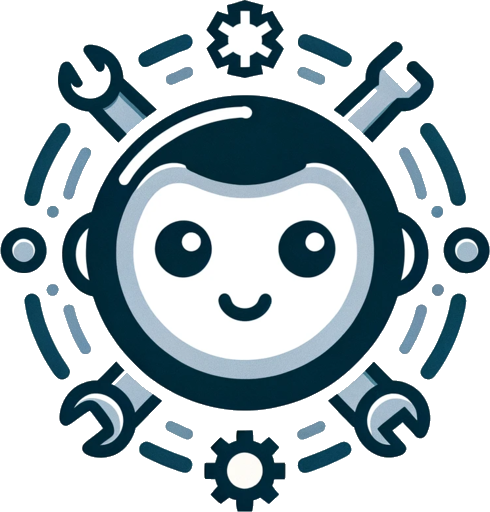CLI Reference#
gptme provides the following commands:
This is the full CLI reference. For a more concise version, run gptme --help.
gptme#
gptme is a chat-CLI for LLMs, empowering them with tools to run shell commands, execute code, read and manipulate files, and more.
If PROMPTS are provided, a new conversation will be started with it. PROMPTS can be chained with the ‘-’ separator.
gptme [OPTIONS] [PROMPTS]...
Options
- --name <name>#
Conversation ID (used to resume). Defaults to a random name.
- -m, --model <model>#
Model to use, e.g. openai/gpt-5, anthropic/claude-sonnet-4-5. If only provider given then a default is used.
- --agent-path <agent_path>#
Path to agent workspace directory.
- -r, --resume#
Load most recent conversation.
- -y, --no-confirm#
Skip all confirmation prompts.
- -n, --non-interactive#
Non-interactive mode. Implies –no-confirm.
- --system <prompt_system>#
System prompt [full|short|<custom>]. Defaults to ‘full’.
- -t, --tools <tool_allowlist>#
Tools to allow. Comma-separated or repeated. Use ‘+tool’ to add to defaults (e.g., ‘-t +subagent’). Use ‘none’ to disable all tools. Available: append, autocommit, autocompact, browser, chats, choice, complete, computer, form, gh, ipython, lessons, mcp, patch, precommit, read, restart, save, screenshot, shell, subagent, tmux, todo, vision.
- --tool-format <tool_format>#
Tool format to use.
- Options:
markdown | xml | tool
- --stream, --no-stream#
Stream responses
Show hidden system messages.
- -v, --verbose#
Show verbose output.
- --version#
Show version and configuration information
- --profile#
Enable profiling and save results to gptme-profile-{timestamp}.prof
- --context <context_include>#
Context to include (default: all). Comma-separated or repeated. Tools and agent config (–agent-path) are always included.
Arguments
- PROMPTS#
Optional argument(s)
gptme-server#
gptme server commands.
gptme-server [OPTIONS] COMMAND [ARGS]...
openapi#
Generate OpenAPI specification without starting server.
gptme-server openapi [OPTIONS]
Options
- -o, --output <output>#
Output file path
serve#
Starts a server and web UI for gptme.
Note that this is very much a work in progress, and is not yet ready for normal use.
gptme-server serve [OPTIONS]
Options
- --debug#
Debug mode
- -v, --verbose#
Verbose output
- --model <model>#
Model to use by default, can be overridden in each request.
- --host <host>#
Host to bind the server to.
- --port <port>#
Port to run the server on.
- --tools <tools>#
Tools to enable, comma separated.
- --cors-origin <cors_origin>#
CORS origin to allow. Use ‘*’ to allow all origins.
token#
Display the server authentication token.
gptme-server token [OPTIONS]
gptme-eval#
Run evals for gptme. Pass eval or suite names to run, or result files to print.
Output from evals will be captured, unless a single eval is run, and saved to the results directory.
gptme-eval [OPTIONS] [EVAL_NAMES_OR_RESULT_FILES]...
Options
- -m, --model <_model>#
Model to use, can be passed multiple times. Can include tool format with @, e.g. ‘gpt-4@tool’
- -t, --timeout <timeout>#
Timeout for code generation
- -p, --parallel <parallel>#
Number of parallel evals to run
- --tool-format <tool_format>#
Tool format to use. Can also be specified per model with @format.
- Options:
markdown | xml | tool
- --use-docker#
Run evals in Docker container for isolation (prevents host environment pollution)
Arguments
- EVAL_NAMES_OR_RESULT_FILES#
Optional argument(s)
gptme-util#
Utility commands for gptme.
gptme-util [OPTIONS] COMMAND [ARGS]...
Options
- -v, --verbose#
Enable verbose output.
chats#
Commands for managing chat logs.
gptme-util chats [OPTIONS] COMMAND [ARGS]...
list#
List conversation logs.
gptme-util chats list [OPTIONS]
Options
- -n, --limit <limit>#
Maximum number of chats to show.
- --summarize#
Generate LLM-based summaries for chats
read#
Read a specific chat log.
gptme-util chats read [OPTIONS] ID
Arguments
- ID#
Required argument
search#
Search conversation logs.
gptme-util chats search [OPTIONS] QUERY
Options
- -n, --limit <limit>#
Maximum number of chats to show.
- --summarize#
Generate LLM-based summaries for chats
Arguments
- QUERY#
Required argument
context#
Commands for context generation.
gptme-util context [OPTIONS] COMMAND [ARGS]...
index#
Index a file or directory for context retrieval.
gptme-util context index [OPTIONS] PATH
Arguments
- PATH#
Required argument
retrieve#
Search indexed documents for relevant context.
gptme-util context retrieve [OPTIONS] QUERY
Options
- --full#
Show full context of search results
Arguments
- QUERY#
Required argument
llm#
LLM-related utilities.
gptme-util llm [OPTIONS] COMMAND [ARGS]...
generate#
Generate a response from an LLM without any formatting.
gptme-util llm generate [OPTIONS] [PROMPT]
Options
- -m, --model <model>#
Model to use (e.g. openai/gpt-4o, anthropic/claude-3-5-sonnet)
- --stream, --no-stream#
Stream the response
Arguments
- PROMPT#
Optional argument
mcp#
Commands for managing MCP servers.
gptme-util mcp [OPTIONS] COMMAND [ARGS]...
info#
Show detailed information about an MCP server.
Checks configured servers first, then searches registries if not found locally.
gptme-util mcp info [OPTIONS] SERVER_NAME
Arguments
- SERVER_NAME#
Required argument
list#
List MCP servers and check their connection health.
gptme-util mcp list [OPTIONS]
search#
Search for MCP servers in registries.
gptme-util mcp search [OPTIONS] [QUERY]
Options
- -r, --registry <registry>#
Registry to search
- Options:
all | official | mcp.so
- -n, --limit <limit>#
Maximum number of results
Arguments
- QUERY#
Optional argument
test#
Test connection to a specific MCP server.
gptme-util mcp test [OPTIONS] SERVER_NAME
Arguments
- SERVER_NAME#
Required argument
models#
Model-related utilities.
gptme-util models [OPTIONS] COMMAND [ARGS]...
info#
Show detailed information about a specific model.
gptme-util models info [OPTIONS] MODEL_NAME
Arguments
- MODEL_NAME#
Required argument
list#
List available models.
gptme-util models list [OPTIONS]
Options
- --provider <provider>#
Filter by provider (e.g., openai, anthropic, gemini)
- --pricing#
Show pricing information
- --vision#
Show only models with vision support
- --reasoning#
Show only models with reasoning support
- --simple#
Output one model per line as provider/model
prompts#
Commands for prompt utilities.
gptme-util prompts [OPTIONS] COMMAND [ARGS]...
expand#
Expand a prompt to show what will be sent to the LLM.
Shows exactly how file paths in prompts are expanded into message content, using the same logic as the main gptme tool.
gptme-util prompts expand [OPTIONS] PROMPT...
Arguments
- PROMPT#
Required argument(s)
providers#
Commands for managing custom providers.
gptme-util providers [OPTIONS] COMMAND [ARGS]...
list#
List configured custom OpenAI-compatible providers.
gptme-util providers list [OPTIONS]
tokens#
Commands for token counting.
gptme-util tokens [OPTIONS] COMMAND [ARGS]...
count#
Count tokens in text or file.
gptme-util tokens count [OPTIONS] [TEXT]
Options
- -m, --model <model>#
Model to use for token counting.
- -f, --file <file>#
File to count tokens in.
Arguments
- TEXT#
Optional argument
tools#
Tool-related utilities.
gptme-util tools [OPTIONS] COMMAND [ARGS]...
call#
Call a tool with the given arguments.
gptme-util tools call [OPTIONS] TOOL_NAME FUNCTION_NAME
Options
- -a, --arg <arg>#
Arguments to pass to the function. Format: key=value
Arguments
- TOOL_NAME#
Required argument
- FUNCTION_NAME#
Required argument
info#
Show detailed information about a tool.
gptme-util tools info [OPTIONS] TOOL_NAME
Arguments
- TOOL_NAME#
Required argument
list#
List available tools.
gptme-util tools list [OPTIONS]
Options
- --available, --all#
Show only available tools or all tools
- --langtags#
Show language tags for code execution