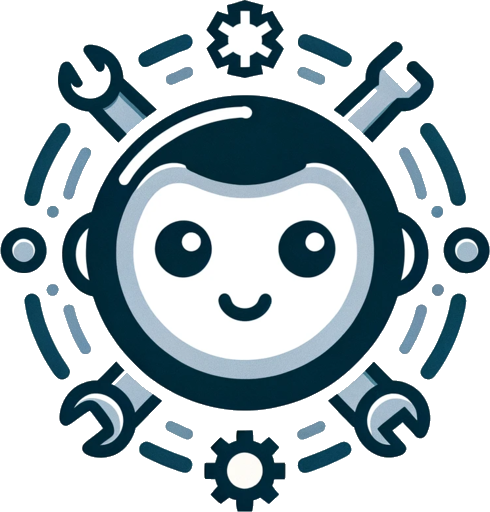Configuration#
gptme has three configuration files:
It also supports Environment Variables for configuration, which take precedence over the configuration files.
The CLI also supports a variety of options that can be used to override both configuration values.
Global config#
The file is located at ~/.config/gptme/config.toml.
Here is an example:
[prompt]
about_user = "I am a curious human programmer."
response_preference = "Don't explain basic concepts"
[env]
# Uncomment to use Claude 3.5 Sonnet by default
#MODEL = "anthropic/claude-3-5-sonnet-20240620"
# One of these need to be set
# If none of them are, they will be prompted for on first start
OPENAI_API_KEY = ""
ANTHROPIC_API_KEY = ""
OPENROUTER_API_KEY = ""
XAI_API_KEY = ""
GEMINI_API_KEY = ""
GROQ_API_KEY = ""
DEEPSEEK_API_KEY = ""
# Uncomment to use with Ollama
#MODEL = "local/<model-name>"
#OPENAI_BASE_URL = "http://localhost:11434/v1"
# Uncomment to change tool configuration
#TOOL_FORMAT = "markdown" # Select the tool formal. One of `markdown`, `xml`, `tool`
#TOOL_ALLOWLIST = "save,append,patch,ipython,shell,browser" # Comma separated list of allowed tools
#TOOL_MODULES = "gptme.tools,custom.tools" # List of python comma separated python module path
The prompt section contains options for the prompt.
The env section contains environment variables that gptme will fall back to if they are not set in the shell environment. This is useful for setting the default model and API keys for Providers. It can also be used to set default tool configuration options, see Custom Tools for more information.
If you want to configure MCP servers, you can do so in a mcp section. See MCP for more information.
See gptme.config.UserConfig for the API reference.
Project config#
The project configuration file is intended to let the user configure how gptme works within a particular project/workspace.
Note
The project configuration file is a very early feature and is likely to change/break in the future.
gptme will look for a gptme.toml file in the workspace root (this is the working directory if not overridden by the --workspace option). This file contains project-specific configuration options.
Example gptme.toml:
files = ["README.md", "Makefile"]
prompt = "This is gptme."
This file currently supports a few options:
files, a list of paths that gptme will always include in the context. If nogptme.tomlis present or if thefilesoption is unset, gptme will automatically look for common project files, such as:README.md,pyproject.toml,package.json,Cargo.toml,Makefile,.cursor/rules/**.mdc,CLAUDE.md,GEMINI.md.prompt, a string that will be included in the system prompt with a# Current Projectheader.base_prompt, a string that will be used as the base prompt for the project. This will override the global base prompt (“You are gptme v{__version__}, a general-purpose AI assistant powered by LLMs. […]”). It can be useful to change the identity of the assistant and override some default behaviors.context_cmd, a command used to generate context to include when constructing the system prompt. The command will be run in the workspace root and should output a string that will be included in the system prompt. Examples can begit status -vorscripts/context.sh.Warning
The command is executed with shell interpretation. Review
gptme.tomlbefore running gptme in untrusted repositories. See Security Considerations for details.rag, a dictionary to configure the RAG tool. See RAG for more information.plugins, a dictionary to configure plugins for this project. See Plugin System for more information. Example:[plugins] paths = ["./plugins", "~/.config/gptme/plugins"] enabled = ["my_project_plugin"]
agent, a dictionary for agent-specific settings. This is primarily used by autonomous agents like gptme-bob. Example:[agent] name = "Bob" avatar = "assets/avatar.png" # Path to avatar image (relative to workspace)
Options:
name: The agent’s name, used in system prompts and identification.avatar: Path to an avatar image (relative to workspace) or URL. Used by gptme-webui, gptme-server, and multi-agent UIs to display the agent’s profile picture.
env, a dictionary of environment variables to set for this project. These take precedence over global config but are overridden by shell environment variables.mcp, MCP server configuration for this project. See MCP for more information.
See gptme.config.ProjectConfig for the API reference.
Chat config#
The chat configuration file stores configuration options for a particular chat. It is used to store the model, toolset, tool format, and streaming/interactive mode.
The chat configuration file is stored as config.toml in the chat log directory (i.e. ~/.local/share/gptme/logs/2025-04-23-dancing-happy-walrus/config.toml). It is automatically generated when a new chat is started and loaded when the chat is resumed, applying any overloaded options passed through the CLI.
See gptme.config.ChatConfig for the API reference.
Environment Variables#
Besides the configuration files, gptme supports several environment variables to control its behavior:
Feature Flags
GPTME_CHECK- Enablepre-commitchecks (default: true if.pre-commit-config.yamlpresent, see Pre-commit Integration)GPTME_CHAT_HISTORY- Enable cross-conversation context (default: false)GPTME_COSTS- Enable cost reporting for API calls (default: false)GPTME_FRESH- Enable fresh context mode (default: false)GPTME_BREAK_ON_TOOLUSE- Interrupt generation when tool use occurs in stream (default: true). Set to0to allow multiple tool calls per LLM response (equivalent to--multi-toolflag).GPTME_PATCH_RECOVERY- Return file content in error for non-matching patches (default: false)GPTME_SUGGEST_LLM- Enable LLM-powered prompt completion (default: false)
Deprecated Environment Variables
GPTME_TOOLUSE_PARALLEL- DEPRECATED: Previously enabled parallel thread execution of tool calls, but caused thread-safety issues with prompt_toolkit. UseGPTME_BREAK_ON_TOOLUSE=0instead for multi-tool mode with sequential execution.
API Configuration
LLM_API_TIMEOUT- Set the timeout in seconds for LLM API requests (default: 600). Must be a valid numeric string (e.g., “600”, “1800”). Useful for local LLMs that may take longer to respond.
Tool Configuration
GPTME_TTS_VOICE- Set the voice to use for TTSGPTME_TTS_SPEED- Set the speed to use for TTS (default: 1.0)GPTME_VOICE_FINISH- Wait for TTS speech to finish before exiting (default: false)
Paths
GPTME_LOGS_HOME- Override the default logs folder location
All boolean flags accept “1”, “true” (case-insensitive) as truthy values.
Cross-Conversation Context#
When GPTME_CHAT_HISTORY=true is set, gptme will automatically include summaries from recent conversations in new chat sessions, providing continuity across conversations.
What it includes:
Summaries of the 3 most recent substantial conversations (4+ messages)
Initial user requests and follow-ups from each conversation
Last meaningful assistant response from each conversation
Filters out test conversations and very short interactions
Benefits:
Better continuity for ongoing projects and work
Understanding of user preferences and communication style
Context for follow-up questions without manual references
Awareness of previous technical discussions and solutions
The context is automatically included as a system message when starting new conversations, enabling much better continuity without needing to manually reference previous conversations or maintain persistent notes.