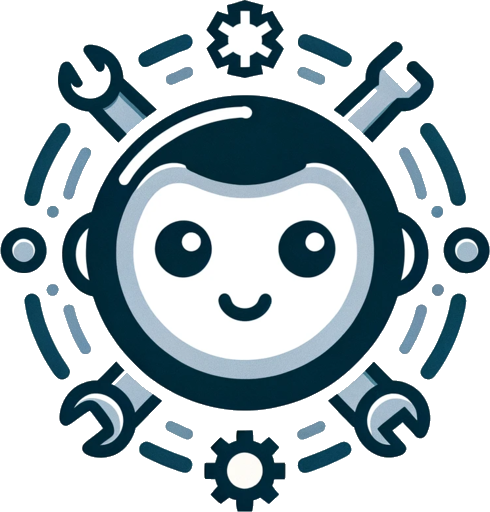Examples#
Here are some examples of how to use gptme and what its capabilities are.
To see example output without running the commands yourself, check out the Demos.
gptme 'write a web app to particles.html which shows off an impressive and colorful particle effect using three.js'
gptme 'render mandelbrot set to mandelbrot.png'
# files
gptme 'summarize this' README.md
gptme 'refactor this' main.py
gptme 'what do you see?' image.png # vision
# stdin
git status -vv | gptme 'fix TODOs'
git status -vv | gptme 'commit'
make test | gptme 'fix the failing tests'
# if path not directly provided in prompt, it can read files using tools
gptme 'explore'
gptme 'take a screenshot and tell me what you see'
gptme 'suggest improvements to my vimrc'
# can read URLs (if browser tool is available)
gptme 'implement this' https://github.com/gptme/gptme/issues/286
# can use `gh` shell tool to read issues, PRs, etc.
gptme 'implement gptme/gptme/issues/286'
# create new projects
gptme 'create a performant n-body simulation in rust'
# chaining prompts
gptme 'make a change' - 'test it' - 'commit it'
gptme 'show me something cool in the python repl' - 'something cooler' - 'something even cooler'
# resume the last conversation
gptme -r
Do you have a cool example? Share it with us in the Discussions!
More Examples