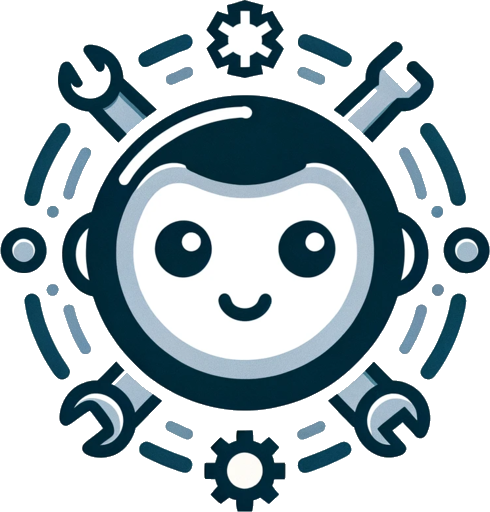Demos#
Note
This page is a work in progress, and will be updated with more demos soon.
Snake with curses
Generate a snake game that runs in the terminal using curses, and then modify it to add color.
Steps
Create a snake game with curses to snake.py
Running fails, ask gptme to fix a bug
Game runs
Ask gptme to add color
Minor struggles
Finished game with green snake and red apple pie!
Mandelbrot with curses
Generate a program that renders mandelbrot with curses, and then modify it to add color.
Steps
Render mandelbrot with curses to mandelbrot_curses.py
Program runs
Add color
Fibonacci
An old demo showing off basic code execution and shell interaction.
Steps
Create a new dir ‘gptme-test-fib’ and git init
Write a fib function to fib.py, commit
Create a public repo and push to GitHub
Answer question from URL
Showing off basic URL loading from the prompt, and answering questions based on the content.
Steps
Ask who the CEO of Superuser Labs is, passing website URL
gptme browses the website, and answers correctly
Edit history with /edit
The /edit command allows you to directly edit the conversation history in your text editor. This is useful for:
Fixing typos or mistakes in previous prompts
Removing unwanted messages
Restructuring conversation flow
Correcting errors before they cascade
How it works:
The conversation is converted to TOML format
Your default editor (
$EDITOR) opens the TOML fileEdit the conversation as needed (add, remove, or modify messages)
Save and close the editor
gptme validates and applies your changes
If there are parsing errors, you’ll get a chance to fix them
Example use cases:
- Fixing a typo in a prompt:
If you made a typo that confused the assistant, use
/editto correct it. The assistant will see the corrected version.- Removing a mistake:
If the assistant misunderstood and went down the wrong path, use
/editto remove the problematic messages and restart from a good point.- Restructuring conversation:
You can reorder messages, combine prompts, or split long conversations into cleaner structure.
Tips:
The TOML format is human-readable and easy to edit
Each message has a
role(user/assistant/system) andcontentBe careful with TOML syntax - gptme will validate before applying
Use
/undoinstead if you just want to undo the last messagePress
Ctrl+Cin the editor to cancel without making changes