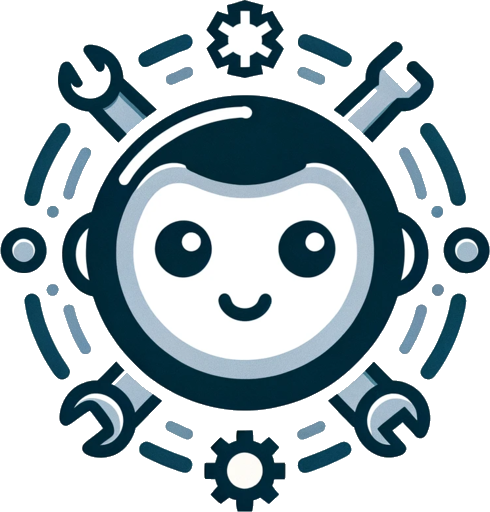Contributing#
We welcome contributions to the project. Here is some information to get you started.
Note
This document is a work in progress. PRs are welcome.
Install#
# checkout the code and navigate to the root of the project
git clone https://github.com/gptme/gptme.git
cd gptme
# install poetry (if not installed)
pipx install poetry
# activate the virtualenv
poetry shell
# build the project
make build
You can now start gptme from your development environment using the regular commands.
You can also install it in editable mode with pipx using pipx install -e . which will let you use your development version of gptme regardless of venv.
Tests#
Run tests with make test.
Some tests make LLM calls, which might take a while and so are not run by default. You can run them with make test SLOW=true.
There are also some integration tests in ./tests/test-integration.sh which are used to manually test more complex tasks.
There is also the Evals.
Telemetry#
gptme includes optional OpenTelemetry integration for performance monitoring and debugging. This is useful for development to understand performance characteristics and identify bottlenecks.
Setup#
To enable telemetry during development:
Install telemetry dependencies:
poetry install -E telemetry
Run Jaeger for trace visualization:
docker run --rm --name jaeger \ -p 16686:16686 \ -p 4317:4317 \ -p 4318:4318 \ -p 5778:5778 \ -p 9411:9411 \ cr.jaegertracing.io/jaegertracing/jaeger:latest
Run Prometheus for metrics collection:
docker run --rm --name prometheus \ -p 9090:9090 \ -v $(pwd)/scripts/prometheus.yml:/prometheus/prometheus.yml \ prom/prometheus --web.enable-otlp-receiver
Set the telemetry environment variables:
export GPTME_TELEMETRY_ENABLED=true export OTLP_ENDPOINT=http://localhost:4318 # HTTP OTLP (port 4318) export GPTME_OTLP_METRICS=true # Send metrics via OTLP
Run gptme:
poetry run gptme 'hello' # or gptme-server poetry run gptme-server
View data:
Traces: Jaeger UI at http://localhost:16686
Metrics: Prometheus UI at http://localhost:9090
Once enabled, gptme will automatically:
Trace function execution times
Record token processing metrics
Monitor request durations
Instrument Flask and HTTP requests
Expose Prometheus metrics at /metrics endpoint
The telemetry data helps identify:
Slow operations and bottlenecks
Token processing rates
Tool execution performance
Resource usage patterns
Available Metrics#
Note
These metrics are still merely planned and may not be available yet, or be available in a different form.
The following metrics are automatically collected:
gptme_tokens_processed_total: Counter of tokens processed by typegptme_request_duration_seconds: Histogram of request durations by endpointgptme_tool_calls_total: Counter of tool calls made by tool namegptme_tool_duration_seconds: Histogram of tool execution durations by tool namegptme_active_conversations: Gauge of currently active conversationsgptme_llm_requests_total: Counter of LLM API requests by provider, model, and success statusHTTP request metrics (from Flask instrumentation)
OpenAI/Anthropic API call metrics (from LLM instrumentations)
Example Prometheus Queries#
Note
These queries are aspirational and won’t actually work yet.
Here are some useful Prometheus queries for monitoring gptme:
# Average tool execution time by tool
rate(gptme_tool_duration_seconds_sum[5m]) / rate(gptme_tool_duration_seconds_count[5m])
# Most used tools
topk(10, rate(gptme_tool_calls_total[5m]))
# LLM request success rate
rate(gptme_llm_requests_total{success="true"}[5m]) / rate(gptme_llm_requests_total[5m])
# Tokens processed per second
rate(gptme_tokens_processed_total[5m])
# Active conversations
gptme_active_conversations
# Request latency percentiles
histogram_quantile(0.95, rate(gptme_request_duration_seconds_bucket[5m]))
Environment Variables#
GPTME_TELEMETRY_ENABLED: Enable/disable telemetry (default: false)OTLP_ENDPOINT: OTLP endpoint for traces and metrics (default: http://localhost:4318)GPTME_OTLP_METRICS: Send metrics via OTLP instead of Prometheus HTTP (default: true)
Multiple Instances#
When running multiple gptme instances with telemetry enabled, they can all send data to the same OTLP endpoint without port conflicts:
# All instances use the same configuration
export GPTME_TELEMETRY_ENABLED=true
export OTLP_ENDPOINT=http://your-collector:4318
export GPTME_OTLP_METRICS=true
The OpenTelemetry Collector aggregates metrics from all instances and exports them to Prometheus on a single port that Prometheus can scrape.
Benefits:
No port conflicts between instances
Centralized telemetry collection and processing
Single Prometheus scrape target (the collector)
Works across network boundaries
Supports traces and metrics through the same endpoint
Release#
To make a release, simply run make release and follow the instructions.
Issue Labels#
We use a multi-dimensional labeling system to help contributors (both human and autonomous) find appropriate issues to work on.
Difficulty#
Indicates estimated effort required:
difficulty: easy- Simple, well-scoped tasks (<4 hours)difficulty: medium- Moderate complexity (4-8 hours)difficulty: hard- Complex or architectural changes (>8 hours)
Status#
Shows the current state of an issue:
status: ready- Fully specified, ready to startstatus: needs-design- Requires design decisions firststatus: blocked- Has dependencies or blockersstatus: in-progress- Someone is actively workingstatus: has-pr- A pull request exists
Priority#
Indicates urgency and impact:
priority: critical- Blocks users or developmentpriority: high- Important for upcoming releasepriority: medium- Valuable but not urgentpriority: low- Nice to have
Work Type#
Special markers for contributor matching:
autonomous-friendly- Suitable for AI agent workneeds-human-judgment- Requires human decision-makinggood first issue- Good for new contributorshelp wanted- Community contributions welcome
Finding Issues to Work On#
- For quick wins:
Filter:
difficulty: easy+status: ready- For substantial contributions:
Filter:
difficulty: medium+status: ready+autonomous-friendly- For new contributors:
Filter:
good first issue+status: ready
Before starting work on an issue, please comment to indicate you’re working on it to avoid duplicate effort.