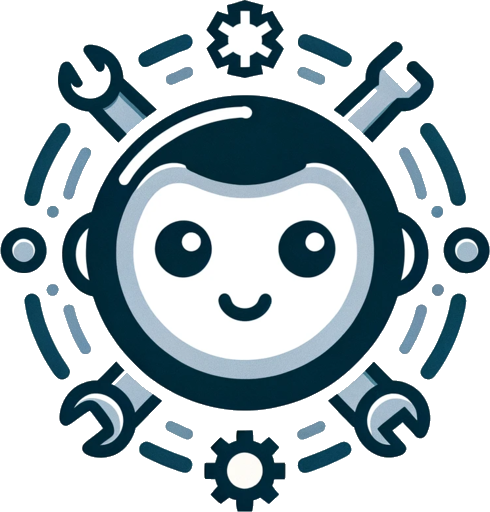Custom Tools#
Introduction#
There are three main approaches to extending gptme’s available tools:
Custom Tools: Native gptme tools that integrate deeply with the assistant.
Script Tools: Standalone scripts that can be called via the shell tool.
MCP Tools: Tools that communicate via the Model Context Protocol, allowing language-agnostic tools that can be shared between different LLM clients.
This guide primarily covers the first two approaches. For information about MCP tools, see MCP.
Script-based Tools#
The simplest way to extend gptme is by writing standalone scripts. These can be:
Written in any language
Run independently of gptme
Called via the shell tool
Easily tested and maintained
Benefits of script-based tools:
Simple to create and maintain
Can be run and tested independently
No gptme dependency
Flexible language choice
Isolated dependencies
Limitations:
Requires shell tool access
Can’t attach files/images to messages
Not listed in tools section
No built-in argument validation
For script-based tools, no registration is needed. Simply include them in the gptme context to make the agent aware of them.
Place scripts in a
tools/directory (or any other location)Make them executable (
chmod +x tools/script.py)Use via the shell tool (
gptme 'test our new tool' tools/script.py)
Creating a Custom Tool#
When you need deeper integration with gptme, you can create a custom tool by defining a new instance of the ToolSpec class.
Custom tools are necessary when you need to:
Attach files/images to messages
Get included in the tools section of the system prompt
Use without shell tool access
Validate arguments
Handle complex interactions
The ToolSpec class requires these parameters:
name: The name of the tool.
desc: A description of what the tool does.
instructions: Instructions on how to use the tool.
examples: Example usage of the tool.
execute: A function that defines the tool’s behavior when executed.
block_types: The block types to detects.
parameters: A list of parameters that the tool accepts.
Examples#
For examples of script-based tools, see:
gptme-contrib - A collection of community-contributed tools and scripts:
Twitter CLI: Twitter client with OAuth support
Perplexity CLI: Perplexity search tool
Standalone Tools - Independent tool repositories:
gptme-rag: Document indexing and retrieval
For examples of custom tools, see:
Screenshot tool: Takes screenshots
Browser tool: Web browsing and screenshots
Vision tool: Image viewing and analysis
Basic Custom Tool Example#
Here’s a minimal example of a custom tool:
from gptme.tools import ToolSpec, Parameter, ToolUse
from gptme.message import Message
def execute(code, args, kwargs, confirm):
name = kwargs.get('name', 'World')
yield Message('system', f"Hello, {name}!")
tool = ToolSpec(
name="hello",
desc="A simple greeting tool",
instructions="Greets the user by name",
execute=execute,
block_types=["hello"],
parameters=[
Parameter(
name="name",
type="string",
description="Name to greet",
required=False,
),
],
)
Command Registration#
In addition to defining tools, you can register custom commands that users can invoke with /command syntax.
Registering Commands in Tools#
Tools can register commands in their ToolSpec definition:
from gptme.tools.base import ToolSpec
from gptme.commands import CommandContext
from gptme.message import Message
def handle_my_command(ctx: CommandContext) -> Generator[Message, None, None]:
"""Handle the /my-command."""
ctx.manager.undo(1, quiet=True) # Remove command message
yield Message("system", "Command executed!")
tool = ToolSpec(
name="my_tool",
desc="Tool with custom command",
commands={
"my-command": handle_my_command,
}
)
Command Examples#
Commit Command (autocommit tool):
def handle_commit_command(ctx: CommandContext) -> Generator[Message, None, None]:
"""Handle the /commit command."""
ctx.manager.undo(1, quiet=True)
from ..util.context import autocommit
yield autocommit()
tool = ToolSpec(
name="autocommit",
commands={"commit": handle_commit_command}
)
Pre-commit Command (precommit tool):
def handle_precommit_command(ctx: CommandContext) -> Generator[Message, None, None]:
"""Handle the /pre-commit command."""
ctx.manager.undo(1, quiet=True)
from ..util.context import run_precommit_checks
success, message = run_precommit_checks()
if not success and message:
yield Message("system", message)
tool = ToolSpec(
name="precommit",
commands={"pre-commit": handle_precommit_command}
)
Command Context#
Command handlers receive a CommandContext with:
args: List of command argumentsfull_args: Full argument stringmanager: LogManager for accessing conversationconfirm: Function for user confirmation
Command Best Practices#
Undo command message: Always call
ctx.manager.undo(1, quiet=True)to remove the command from logYield Messages: Return system messages to provide feedback
Handle errors: Use try-except to handle failures gracefully
Document commands: Mention commands in tool’s
instructionsfield
Choosing an Approach#
Use script-based tools when you need:
Standalone functionality
Independent testing/development
Language/framework flexibility
Isolated dependencies
Use custom tools when you need:
File/image attachments
Tool listing in system prompt
Complex argument validation
Operation without shell access
Registering the Tool#
To ensure your tool is available for use, you can specify the module in the TOOL_MODULES env variable or
setting in your project configuration file, which will automatically load your custom tools.
[env]
TOOL_MODULES = "gptme.tools,yourpackage.your_custom_tool_module"
Don’t remove the gptme.tools package unless you know exactly what you are doing.
Ensure your module is in the Python path by either installing it
(e.g. with pip install . or pipx runpip gptme install ., depending on installation method)
or by temporarily modifying the PYTHONPATH environment variable. For example:
export PYTHONPATH=$PYTHONPATH:/path/to/your/module
This lets Python locate your module during development and testing without requiring installation.
Community Tools#
The gptme-contrib repository provides a collection of community-contributed tools and scripts. This makes it easier to:
Share tools between agents
Maintain consistent quality
Learn from examples
Contribute your own tools
To use these tools, you can either:
Clone the repository and use the scripts directly
Copy specific scripts to your local workspace
Fork the repository to create your own collection