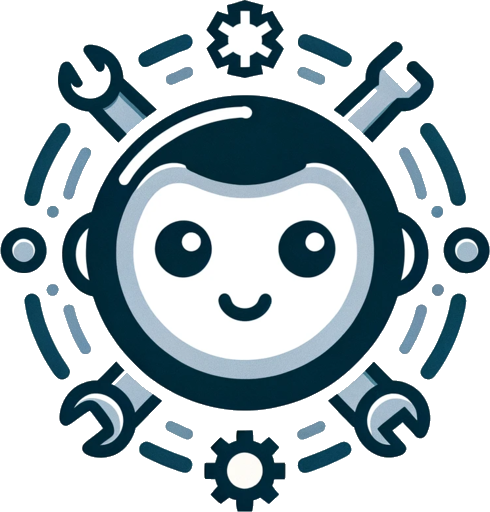Lessons#
The lesson system provides contextual guidance and best practices that are automatically included in conversations when relevant. Lessons help users follow recommended patterns and avoid common pitfalls.
The lesson system is the core knowledge system in gptme. Skills are a special case of lessons that follow Anthropic’s folder-style format.
Overview#
Lessons are markdown files with YAML frontmatter that specify when they should be included. The system automatically:
Indexes lessons from configured directories
Matches lessons based on keywords, patterns, and tools used
Includes relevant lessons in conversation context
Adapts inclusion behavior for interactive vs autonomous modes
Lessons vs Skills#
The lesson system supports two formats:
Lessons (Core Format):
Auto-loading: By keywords, patterns, and tools
Frontmatter:
match: {keywords: [...], tools: [...]}Best for: Context-aware guidance that appears automatically
Example: “Git best practices” appears when discussing commits
Skills (Anthropic Format):
Auto-loading: By name only (when skill name appears in message)
Frontmatter:
name:,description:Best for: Explicit knowledge bundles, portable across tools
Example: “python-repl” skill loads when you mention “python repl”
Feature |
Lessons (Core) |
Skills (Anthropic) |
|---|---|---|
Auto-loading |
✅ Keywords, patterns, tools |
⚠️ Name only (in message) |
Frontmatter |
|
|
Best for |
Context-aware guidance |
Explicit knowledge bundles |
Bundled scripts |
No |
Yes (optional) |
See Skills for details on the skills format.
How Lessons Work#
When you start a conversation, gptme:
Scans configured lesson directories
Indexes lessons with their metadata
Monitors the conversation for keywords and tool usage
Automatically includes all matching lessons (no per-turn limit)
Applies a session-wide limit (default: 20) to prevent context bloat
When exiting, gptme displays a summary of lessons used in the session.
Lessons appear in the conversation context but are hidden by default in the interface. Use /log to see which lessons are included.
Lesson Format#
Lessons use YAML frontmatter for metadata and Markdown for content:
---
match:
keywords: [keyword1, keyword2, keyword3]
tools: [tool1, tool2]
---
# Lesson Title
## Context
When this lesson applies...
## Pattern
Recommended approach:
```python
# Example code
```
## Outcome
What happens when you follow this pattern...
Metadata Fields#
- match (required)
Specifies when the lesson should be included:
keywords: List of words/phrases that trigger inclusion
tools: List of tool names that trigger inclusion
At least one keyword or tool must be specified
Example:
---
match:
keywords: [git, commit, branch]
tools: [shell]
---
Creating Lessons#
Basic Structure#
Create a .md file in your lessons directory with:
YAML frontmatter with match criteria
Clear title
Context section (when to use)
Pattern section (what to do)
Outcome section (expected results)
Example lesson:
---
match:
keywords: [commit message, git commit]
tools: [shell]
---
# Git Commit Messages
## Context
When creating git commits in any repository.
## Pattern
Use Conventional Commits format:
```
type(scope): description
Optional body
Co-authored-by: Name <email>
```
## Outcome
Clear commit history, automated changelog generation.
Lesson Directories#
Lessons are loaded from the following directories (if they exist):
User-level:
~/.config/gptme/lessons/- gptme native lessons~/.agents/lessons/- Cross-platform standard
Workspace-level:
./lessons/- Project-specific lessons./.gptme/lessons/- Hidden project-local lessons
Other:
./.cursor/- Cursor rules (auto-translated to keywords)Directories configured in
gptme.tomlPlugin lessons (auto-discovered from plugin paths)
The ~/.agents/ paths provide cross-platform compatibility with other AI tools.
Note
For skill directories (Anthropic SKILL.md format), see Skills.
Organize lessons by category:
lessons/
├── tools/ # Tool-specific guidance
├── workflows/ # Process and workflow lessons
├── patterns/ # General patterns
└── README.md # Category overview
Best Practices#
Keywords:
Use specific, relevant terms
Include variations (e.g., “commit”, “commits”, “committing”)
3-7 keywords per lesson is typical
Tools:
Only list tools directly used in the lesson
Use exact tool names (e.g., “shell”, “python”, “browser”)
Content:
Keep lessons concise (< 100 lines preferred)
Focus on one specific pattern or issue
Include concrete examples
Show both anti-patterns and solutions
Configuration#
Environment Variables#
Control lesson behavior with these variables:
# Enable/disable auto-include (default: true)
export GPTME_LESSONS_AUTO_INCLUDE=false
# Maximum lessons per session (default: 20)
# This is a session-wide limit - once reached, no more lessons are included
export GPTME_LESSONS_MAX_SESSION=20
# Refresh lessons each message (default: false)
export GPTME_LESSONS_REFRESH=true
Keyword Extraction#
The system extracts keywords from both user and assistant messages to match relevant lessons. This unified approach ensures lessons are included based on all conversation context, providing guidance during both interactive and autonomous operation.
CLI Commands#
Several commands help you work with lessons:
List Lessons#
Show all available lessons:
/lesson list
Search Lessons#
Find lessons matching a query:
/lesson search keyword
Show Lesson Content#
Display a specific lesson:
/lesson show <lesson-id>
Refresh Lessons#
Reload lessons from disk:
/lesson refresh
Example Lessons#
The package includes example lessons in docs/lessons/:
Tools:
shell.md- Shell command guidelines
python.md- Python development patterns
browser.md- Web browsing best practices
patch.md- File editing patterns
Workflows:
git.md- Git workflow and commit conventions
These serve as templates for creating your own lessons.
Migration Guide#
Lessons Without Frontmatter#
If you have existing lessons without YAML frontmatter:
They will still work (backward compatible)
They won’t be auto-included (no match criteria)
Add frontmatter to enable auto-inclusion:
---
match:
keywords: [your, keywords, here]
---
# Existing Lesson Title
... existing content ...
Converting Lessons#
To convert an existing lesson:
Add YAML frontmatter at the top
Identify relevant keywords from the content
List any tools the lesson references
Test matching with
/lesson search
Before:
# Shell Best Practices
When using the shell tool...
After:
---
match:
keywords: [shell, bash, command]
tools: [shell]
---
# Shell Best Practices
When using the shell tool...
Troubleshooting#
Lessons Not Appearing#
If lessons aren’t being included:
Check indexing: Look for “Indexed n lessons” in logs
Verify keywords: Use
/lesson searchto test matchingCheck limits: Ensure
GPTME_LESSONS_MAX_SESSIONisn’t too low (default: 20)Verify format: Ensure YAML frontmatter is valid
Session limit: If resuming a conversation, the session limit may already be reached
Debug Lesson Matching#
Use verbose logging:
gptme --verbose
This shows which lessons match and why.
See Also#
Skills - Skills format (Anthropic-style knowledge bundles)
Tools - Available tools that lessons can reference
Configuration - Configuration options
Custom Tools - Creating custom tools with lessons
Agents - Using lessons with AI agents