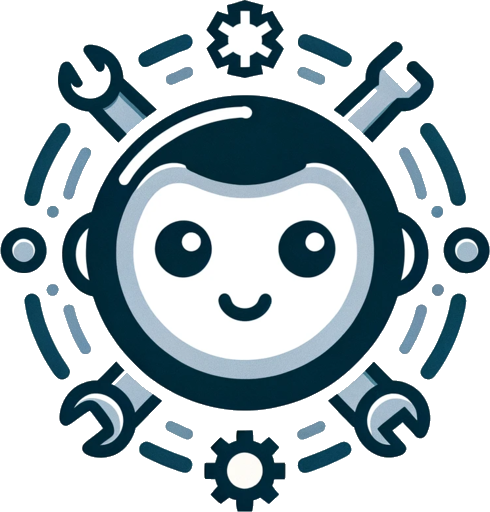gptme documentation#
Welcome to the documentation for gptme!
gptme is an ecosystem of tools for interacting with AI agents equipped with powerful local tools, acting as a copilot for your computer. The core components include:
gptme CLI: The main command-line interface for terminal-based interactions
gptme-server: A server component for running gptme as a service
gptme-webui: A web interface for browser-based interactions
gptme-agent-template: A template for creating custom AI agents
The system can execute python and bash, edit local files, search and browse the web, and much more through its rich set of built-in tools and extensible tool system. You can see what’s possible in the Examples and Demos, from creating web apps and games to analyzing data and automating workflows.
Getting Started: To begin using gptme, follow the Getting Started guide, set up your preferred LLM provider, and customize your configuration as needed.
The system is designed to be easy to use and extend, and can be used as a library, standalone application, or web service. For detailed usage patterns and features, see the Usage guide.
See the README file for more general information about the project.
Note
This documentation site is still under construction.
User Guide
Developer Guide
About